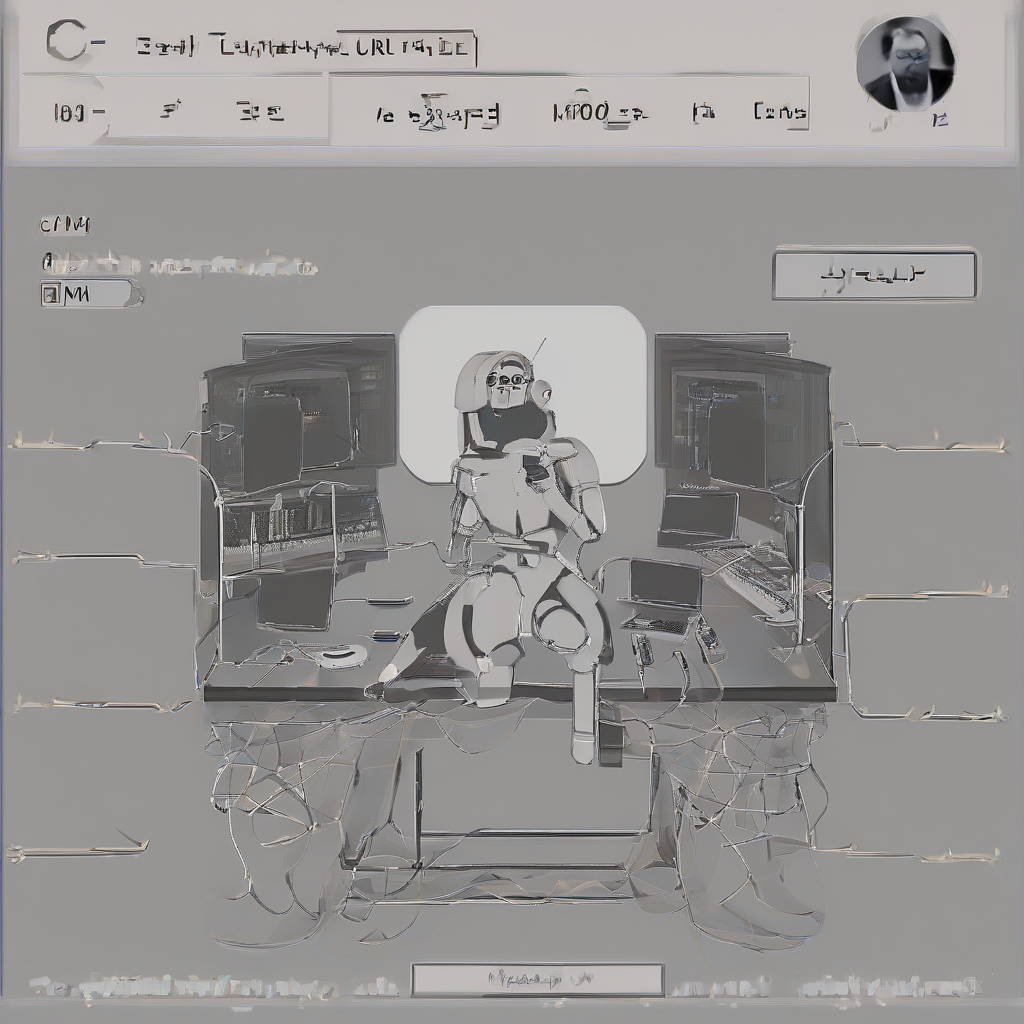Mastering Google Claim Business: A Comprehensive Guide to Optimizing Your Online Presence
Google My Business (now Google Business Profile) is no longer optional for businesses aiming for online visibility. Claiming and optimizing your Google Business Profile is crucial for attracting local customers and boosting your search engine ranking. This guide delves deep into the process, offering actionable strategies to maximize your business’s potential.
Understanding the Importance of Google Business Profile
- Enhanced Local Search Visibility: A claimed and optimized profile significantly increases your chances of appearing in local search results, putting you directly in front of potential customers actively searching for businesses like yours.
- Increased Brand Awareness: A well-maintained profile showcases your business information, building brand awareness and credibility.
- Direct Customer Engagement: Features like messaging, reviews, and Q&A allow direct communication with customers, fostering engagement and building relationships.
- Competitive Advantage: In a competitive marketplace, a well-optimized Google Business Profile gives you a clear advantage over unclaimed or poorly optimized competitors.
- Trackable Performance Data: Google provides valuable insights into your profile’s performance, allowing you to track key metrics and refine your strategy.
Step-by-Step Guide to Claiming Your Google Business Profile
- Search for your business: Begin by searching for your business on Google Maps or Google Search. If your business already exists, proceed to the verification process.
- Claim your business: If your business is listed, click on the “Claim this business” or similar option. You may need to provide your business details to verify ownership.
- Verification methods: Google offers various verification methods, including postcard, phone call, or email. Choose the most convenient option and follow the instructions carefully.
- Complete your profile: Once verified, thoroughly complete your profile with accurate and up-to-date information. This includes your business name, address, phone number, website, hours of operation, categories, and a compelling business description.
- Add photos and videos: High-quality photos and videos are essential for attracting attention. Showcase your products, services, and workspace to create a professional and engaging profile.
- Respond to reviews: Actively monitor and respond to customer reviews, both positive and negative. Responding professionally demonstrates your commitment to customer satisfaction.
Optimizing Your Google Business Profile for Maximum Impact
- Keyword Optimization: Incorporate relevant keywords into your business description, categories, and other profile sections to improve search visibility.
- High-Quality Photos and Videos: Use professional, high-resolution images and videos to showcase your business and attract potential customers. Include a variety of images showcasing different aspects of your business.
- Detailed Business Description: Write a compelling and informative business description that highlights your unique selling points and value proposition. Use keywords naturally.
- Accurate and Consistent Information: Ensure your business information (name, address, phone number, website) is consistent across all online platforms. Inconsistency can negatively impact your search ranking.
- Strategic Category Selection: Choose the most relevant categories for your business to maximize your visibility in relevant searches. Don’t be afraid to use multiple categories if applicable.
- Post Regularly: Regularly posting updates, special offers, and events keeps your profile fresh and engaging, attracting repeat visits and driving customer interaction.
- Encourage Reviews: Encourage satisfied customers to leave positive reviews. Positive reviews significantly impact your local search ranking and build trust with potential customers.
- Respond to Reviews (Positive and Negative): Respond professionally to all reviews, both positive and negative. Thank customers for positive feedback and address negative feedback constructively to showcase your commitment to customer satisfaction.
- Utilize Google Posts: Utilize Google Posts to announce special offers, events, or updates. This keeps your profile engaging and informative for customers.
- Manage Your Q&A Section: Actively monitor and respond to questions in the Q&A section. This shows you are engaged and responsive to customer inquiries.
- Monitor Performance: Regularly monitor your Google Business Profile Insights to track key metrics such as views, searches, and website clicks. This data provides valuable insights into what’s working and what needs improvement.
- Link to Your Website: Ensure your Google Business Profile is linked to your website. This allows customers to easily access more information about your business.
- Update Your Business Hours: Always keep your business hours up-to-date. This prevents confusion and frustration for customers.
- Attributes: Use the attributes feature to specify details about your business such as wheelchair accessibility, payment methods accepted, and more. This helps customers find businesses that meet their specific needs.
- Service Areas: If you offer services outside of your physical location, define your service areas to reach a wider audience.
Advanced Strategies for Google Business Profile Optimization
- Local SEO Optimization: Integrate local SEO best practices into your overall digital marketing strategy to maximize your reach and visibility in local search results.
- Citation Building: Build citations by listing your business on relevant online directories and platforms. Consistency in your NAP (Name, Address, Phone Number) across these citations is crucial.
- Reputation Management: Proactively manage your online reputation by monitoring and responding to reviews and addressing any negative feedback promptly and professionally.
- Integrate with other Google services: Leverage other Google services, such as Google Ads and Google Analytics, to further enhance your online presence and track your performance.
- Monitor Competitor Profiles: Analyze your competitor’s Google Business Profiles to identify areas for improvement and opportunities to differentiate yourself.
- Use High-Quality Images Consistently: Maintain a high standard of image quality across your profile. Inconsistent or low-quality images can negatively impact your profile’s overall appeal.
- Regularly Update Your Profile: Make sure your profile is always up-to-date. Regular updates signal to Google that your business is active and engaged, leading to better search rankings.
- A/B Test Different Approaches: Experiment with different approaches to your profile, such as different images, descriptions, or posting strategies, to see what resonates best with your audience.
- Target Specific Keywords: Research and target relevant keywords that are specific to your local area and industry to improve your local search visibility.
- Utilize Google My Business Messaging: Enable Google My Business messaging to provide quick and convenient communication with potential customers.
- Track Key Metrics: Closely monitor key metrics from your Google My Business Insights dashboard to understand what’s working and make necessary adjustments to your strategy.
Troubleshooting Common Google Business Profile Issues
- Verification Problems: If you’re experiencing verification problems, contact Google support for assistance.
- Duplicate Listings: If you have duplicate listings, contact Google to merge them into a single, accurate profile.
- Suspended Listings: If your listing has been suspended, review Google’s guidelines and address any violations to have your listing reinstated.
- Negative Reviews: Address negative reviews professionally and constructively to mitigate their impact on your reputation.
- Inconsistent Information: Ensure all your business information is consistent across all online platforms to avoid confusion and negatively impacting your search rankings.